
I hope you've been well! This week I want to discuss A/B testing and show you how it can boost your online engagement and success.
A/B testing is a method of comparing two versions of a webpage, email or app against each other to determine which version performs better. You can think of it as an experiment to determine which variation works best for your chosen goal, whether that be click-through rate, conversion rate etc. Testing takes the guesswork out of website optimisation!
A/B testing example - button colour test
Goal: to determine whether changing the colour of your CTA improves click-through rate
A/B testing would involve designing an alternative CTA button with a different colour that leads the user to the same landing page as the control. The only difference is the colour of the button. For example, if the usual colour of your CTA is a red button, you might choose your variant to be a blue button. After running the A/B test, you may find that the blue button results in a higher click-through rate so you can then choose to change your CTA buttons to blue.
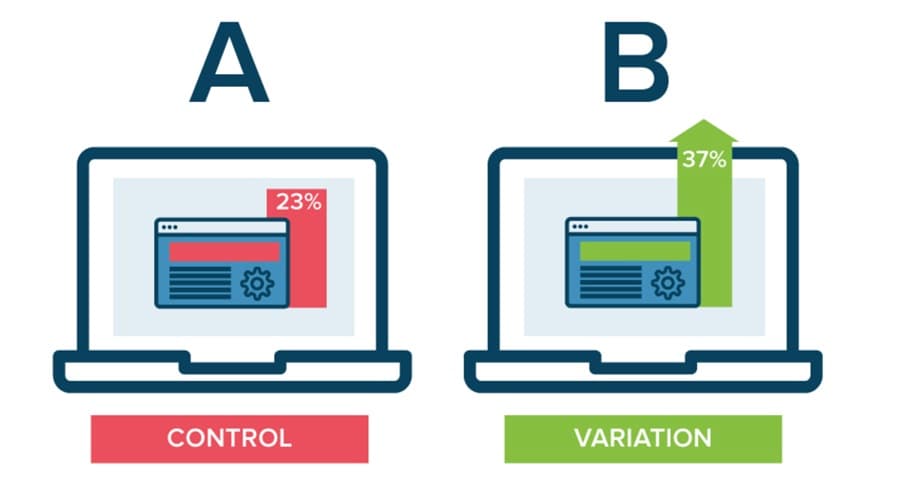 Step-by-step A/B testing process
Step-by-step A/B testing process
1. Gather and analyse your data
Have a look at your analytics as they can provide insight into what you want to test and optimise. Look for website pages that have low conversion rates or high drop-off rates. Essentially, you're using your gathered data to decide what area you want to improve.
2. Decide on your goals
Determining your goals will help you to identify the metrics you will base your success on. For example, you might decide your metric is click-through rate with the goal to improve your conversions.
3. Determine a hypothesis
After deciding on your goals and metrics, you can start to think about your A/B testing ideas and hypotheses for why you think they will be better than the original version.
4. Prioritise your tests
Once you've developed a list of ideas you want to test, prioritise them in terms of expected impact and how difficult the implementation will be.
5. Create your test
Using your A/B testing software, you can create your test. Software like Optimizely and Visual Website Optimizer are great tools. This is where you can create your desired A/B test, for example changing the colour of a button or the CTA text.
6. Run your experiment
Get your experiment running! Your website visitors will randomly be assigned to either the control or the variant. Their interaction with the experiment and the desired metrics will be measured.
7. Analyse the results
Once your A/B test is finished, you can analyse your results and compare how each version performed. Your software should tell you if there was a statistically significant difference and then you can decide whether you'd like to implement the change.
The key takeaways
A/B testing is an excellent way to optimise your website and to know for sure what works and what doesn't. Optimising your website can result in improved performance and conversions.
Originally published on Aug 03, 2021









