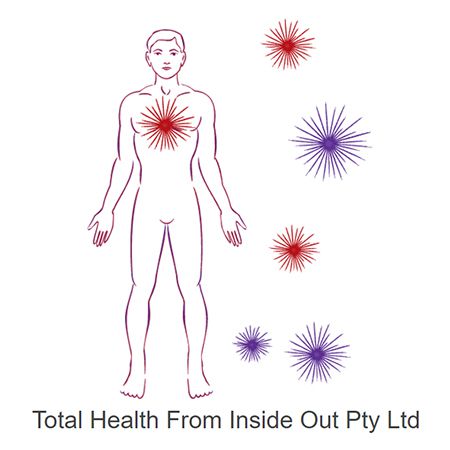Do you feel like the hunchback of Notre Dame after a busy day in the office? Well, it's hardly surprising, because as far as we know, the grand human design doesn't include being glued, motionless, to a computer all day.
Way Back When
In simpler times, we sat on a chair, at a desk or table, and wrote or typed. Every little while, we'd need to do something else – find a file, sharpen a pencil, look up a word in the dictionary; there were any number of reasons to take a break, get up and use a bit more of our body. The design of the desk and chair weren't that important, because we moved around.
What Is Ergonomics?
The relatively new science of ergonomics was unnecessary till we started asking our bodies to do crazy things like computing, which uses just one set of tiny muscles for hours at a time. Now scientists have to figure out how best to prevent injury, and increase efficiency and comfort, by matching the furniture we have with how we use our bodies. They've had to take a whole new look at the simple act of sitting, and come up with furniture designed specifically to suit computer users.
Why Does It Matter?
Office workers, game players, writers and people with a home business often sit frozen in front of their computers all day with few breaks, even for lunch. Muscles are held in one position, so blood, lymph and nerve supplies are compromised, and this is made even worse when the job is stressful, you are under time pressure, or the movements are repetitive. Joints are held immobile, and don't get their much needed lubrication.
Because eyes, arms and feet are in front of us, posture tends to suffer very quickly. Peering at the screen encourages the upper body to curve forward, and as we slump, we lose the natural curve in the lower spine. To compensate, we tip our heads back and stick out the chin (the chook look!) which messes with the spinal curve of the neck.
So now we have the makings of a sore neck, backache, stiff joints, achy muscles, all the result of not using our bodies in the way that they were designed to be used.
What Can We Do About It?
Becoming ergonomically sound is not all that hard, though it does take a bit of awareness to make it work.
Flexibility
A toned and flexible body will be better able to withstand the rigours of computing. Regular yoga is ideal. Going to the gym or other exercises are good, but you must pay particular attention to quality stretching, or you'll easily worsen existing patterns of poor posture.
Computer
Positioned so you can look at the top third of the screen, directly in front of you. If necessary, it should be elevated on a stand or stack of books.
Chair
- Seat depth from front to back conforms to your thigh length to prevent pressure on backs of knees.
- Back support for lumbar curve of the spine.
- Back tilt control to allow changes of position, e.g. lean back when reading.
- Seat height to allow feet to rest flat on the floor (or use a stable footrest – another stack of books)
Desk
At a height that allows you to rest your arms comfortably with just a slight downward angle. If working from copy, a copyholder placed directly in the line of sight should be used so it's not necessary to turn the neck to the side.
Laptop
When you use a laptop in a normal desk position, there are some important changes to make. Put it up on a stand so the screen is at eye level, and use a separate keyboard and mouse.
Move
Get up and move the whole of your body at regular intervals. Do something to get you breathing a little harder and your blood pumping just a bit – a quick walk up and down the stairs if that's all there's time for.
If you're not using your body properly, it desperately tries to get your attention by producing aching shoulders, backs, necks or wrists. Its' whining indicates that something needs to be changed fast. Pushing through the pain isn't useful. Change is needed in order to stop damage or loss of full function.
Computers are a fantastic addition to our lives, but we have to work with them. That involves bringing our full awareness with us every time we use one. If you take all or even some of these precautions, you should have a long relatively trouble-free life at your computer. Your body will thank you.
Find a massage therapist or osteopath in your area to keep your muscles in good condition.
Originally published on Nov 10, 2011